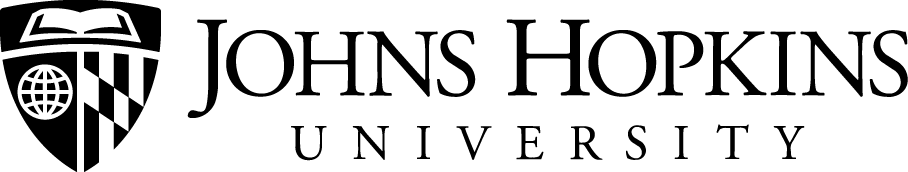Vaccine Management System
Johns Hopkins affiliates who are required to be vaccinated—and who were not vaccinated at a Johns Hopkins Medicine facility—must upload a photo of their COVID-19 vaccination record to the JHU Vaccine Management System. Affiliates may also submit an exception request in the VMS.
Your vaccination record photo must clearly show your name and that you have been fully vaccinated. For those who have received a two-dose vaccine (e.g., Pfizer and Moderna), your documentation must indicate that you have received your second dose.
Submitting Proof of Vaccination
Use the VMS to submit documentation of both COVID-19 and flu vaccinations.
- Start by selecting which vaccine is being documented and confirming your identity
- Enter the vaccine manufacturer and each date that you received a vaccine dose
- Upload a photo of your CDC COVID-19 vaccination record card if you were vaccinated in the U.S.; if you do not have a CDC card, you may upload other forms of documentation if they are in English (by a certified translation, if necessary) and from an official source such as your health care provider. Translation services are available via Orbit Translation.
If you were vaccinated in Maryland; Washington, D.C., or West Virginia, you can register and obtain your COVID-19 vaccination record from Maryland MyIR, a free website service that allows consumers to view and print copies of their official vaccination records directly from ImmuNet, Maryland’s immunization information system. Just register, download or print a copy of your certification of vaccination, and upload it into VMS.
Your doctor’s office or the location where you were vaccinated (e.g., CVS, Walgreens, etc.) should also have a record and you should reach out to them to get a copy. Often you can find this under your immunization or prescription website on the patient portal or pharmacy website.
After submitting your documentation, you will receive an email at your JHU email address, and you will receive a second email when the documentation has been reviewed and approved. If your documentation is not approved (e.g., your card is not in English, is not legible, etc.), you will receive an email explaining the issue with instructions for how to upload the corrected information.
Questions regarding this process and the status of your vaccine documentation should be directed to VMS@jhu.edu.
Request an Exception
Start by selecting the vaccine (flu, COVID-19, or COVID-19 booster) and the type of exception you are requesting—religious and medical. There are only two exception types available:
- Religious Exceptions: Follow the on-screen instructions to provide your contact information, the reason for your request, information about any previous religious exceptions that you may have been granted, and documentation to support your belief(s) and the need for an accommodation (if possible). Note that JHU representatives may need to discuss the nature of your religious accommodation with your religion’s spiritual leader (if applicable) or religious scholars to address your request.
- Medical Exceptions: The easiest way to request a medical exception is to complete a Medical Exception Form, which you can download here or through VMS. Your health care provider will need to complete and sign the form AND provide a signed and dated letter with the information requested in the form (documentation or medical records supporting your request). Once you have the completed form, access VMS, enter your preferred contact information and contact information for your physician, then upload a scan or photo of the form. Other forms of documentation may be accepted, but they must include all of the information that is on the Medical Exception Form.
There are only two reasons that a medical exception will be granted:
- History of a previous allergic reaction and documentation to indicate an immediate hypersensitivity reaction to the COVID-19 vaccine or a component of the vaccine.
- Treatment of COVID-19 symptoms with monoclonal antibodies or convalescent plasma within the last 90 days. If this option applies, you will be required to upload vaccination documentation after the 90-day waiting period has elapsed.
Before you submit a request for any type of exception, you must
- Verify that the information you submit is complete and accurate to the best of your knowledge
- Acknowledge your understanding that any intentional misrepresentation may result in disciplinary action, including employment termination
You will receive an email at your JHU email address when your request for an exception has been submitted and another email if it has been approved. Not all requests for exceptions will be granted. If your request is not approved and/or if additional information is needed, a JHU representative will contact you with instructions for how to proceed.
Frequently Asked Questions
How do I report my vaccination status?
All JHU affiliates must log in to the Vaccine Management System (VMS) to upload their flu, COVID, and COVID booster vaccination documentation.
What is the link for the VMS?
How will the university verify COVID vaccine records from other countries in other languages?
The university asks that vaccination documentation in other languages be translated (and certified) before they are uploaded to the forthcoming Vaccine Management System. All affiliates will electronically sign their submission to affirm that the information that they provided is accurate.
How can JHU ask about my vaccine status? Isn’t this a HIPAA violation?
The U.S. Equal Employment Opportunity Commission (EEOC) has confirmed that Federal EEO laws do not prevent an employer from requiring all employees physically entering the workplace to be vaccinated for COVID-19, so long as employers provide reasonable accommodations and other EEO considerations. The EEOC does not consider questions about vaccination status to be medical inquiries. HIPAA, the Health Insurance Portability and Accountability Act, provides protections for patients’ confidential health information, and it covers what your health care provider can share with others—not employers and what they can ask for.
What file types are acceptable for uploading proof of vaccination?
You can upload a JPEG, HEIC (iPhone), or PNG photo of your vaccination card or a PDF copy of a vaccination record.
What do I do if I lost my vaccination card?
If you were vaccinated in Maryland; West Virginia; or Washington, D.C., you can register and obtain your COVID-19 vaccination record from MyIRMobile, a free website service that allows consumers to view and print copies of their official vaccination records directly from ImmuNet, Maryland’s immunization information system. Just register, download or print a copy of your certification of vaccination, and upload it into VMS.
If you were not vaccinated in Maryland, your doctor’s office or the location where you were vaccinated (e.g., CVS, Walgreens, etc.) should also have a record and you should reach out to them to get a copy. You may also be able to locate this on your patient portal or on the pharmacy website under prescription records or immunization record. You can find your state’s immunization records system at this link provided by the CDC.